AI Text Summarizer Tool
100% Free to use. Use AI to summarize text according to your needs. No login required.
Are you looking to save time using AI?
Try CoGrader for Grading
Try CoGrader for Grading
It's a never-ending task that consumes valuable time and energy, often leaving teachers frustrated and overwhelmed
With CoGrader, grading becomes a breeze. You will have more time for what really matters: teaching, supporting students and providing them with meaningful feedback.
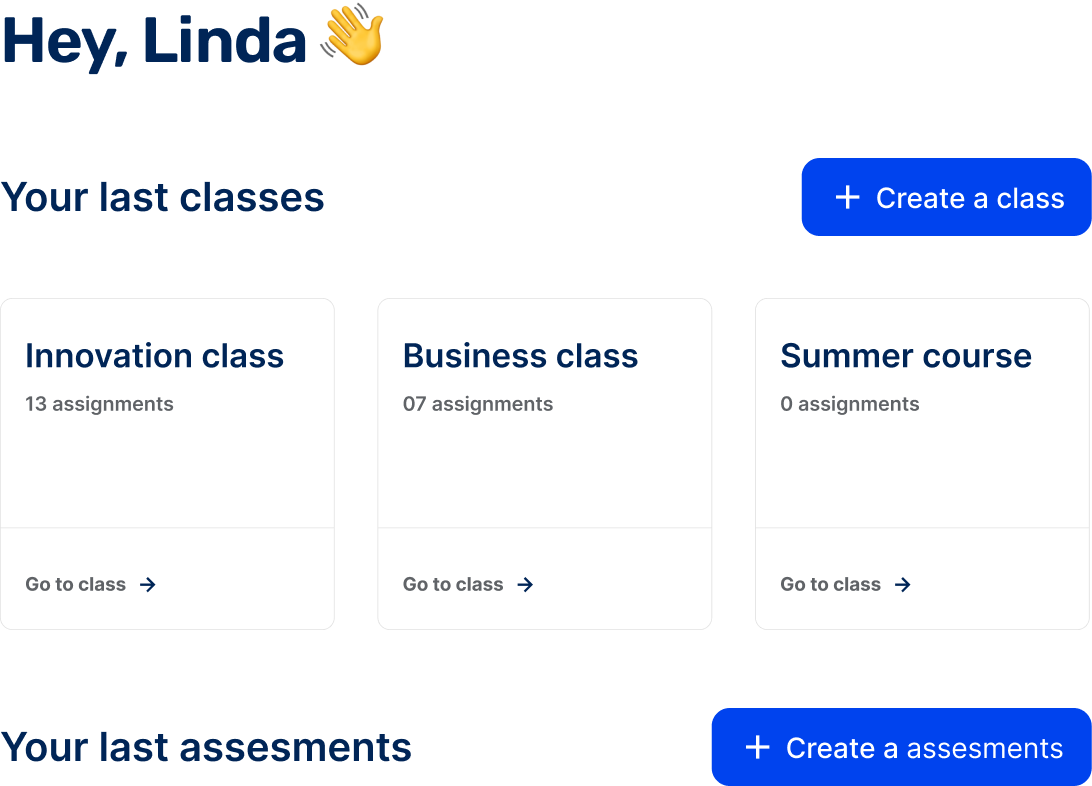
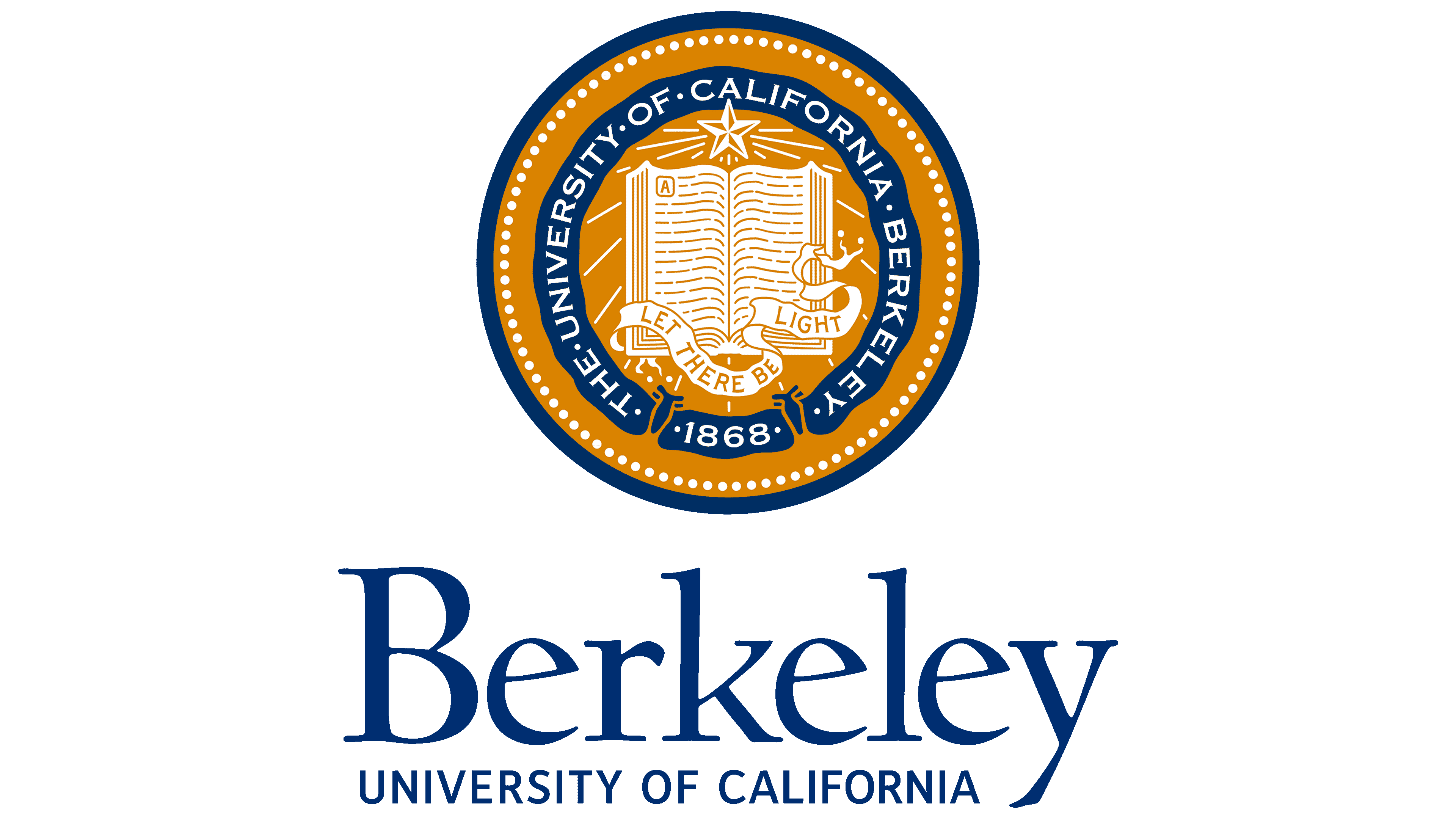



Meet your CoGrader
Leverage Artificial Intelligence (AI) to get First-Pass Feedback on your students' assignments instantaneously, detect ChatGPT usage and see class data analytics.
Save time and Effort
Streamline your grading process and save hours or days.
Ensure fairness and consistency
Remove human biases from the equation with CoGrader's objective and fair grading system.
Provide better feedback
Provide lightning-fast comprehensive feedback to your students, helping them understand their performance better.
Class Analytics
Get an x-ray of your class's performance to spot challenges and strengths, and inform planning.
Google Classroom Integration
Import assignments from Google Classroom to CoGrader, and export reviewed feedback and grades back to it.
Canvas and Schoology compatibility
Export your assignments in bulk and upload them to CoGrader with one click.
How does CoGrader work?
It's easy to supercharge your grading process
Import Assignments from Google Classroom
CoGrader will automatically import the prompt given to the students and all files they have turned in.
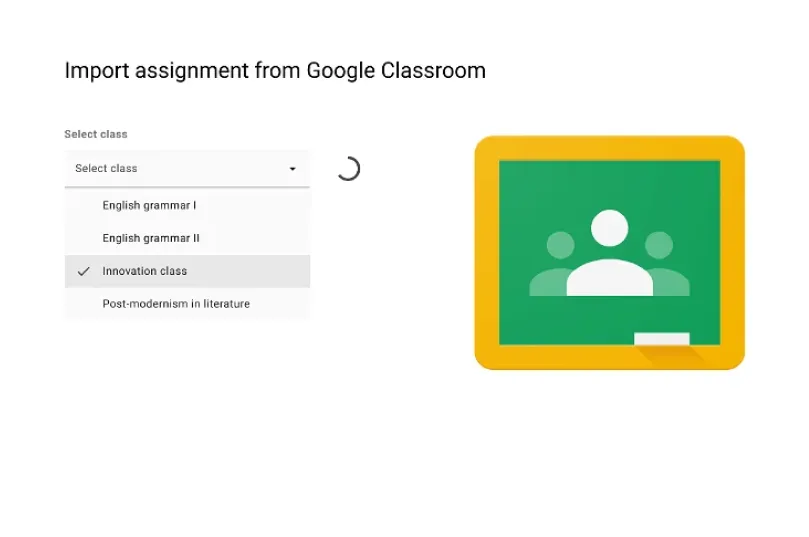
Define Grading Criteria
Use our rubric template, based on your State's standards, or set up your own grading criteria to align with your evaluation standards, specific requirements and teaching objectives.
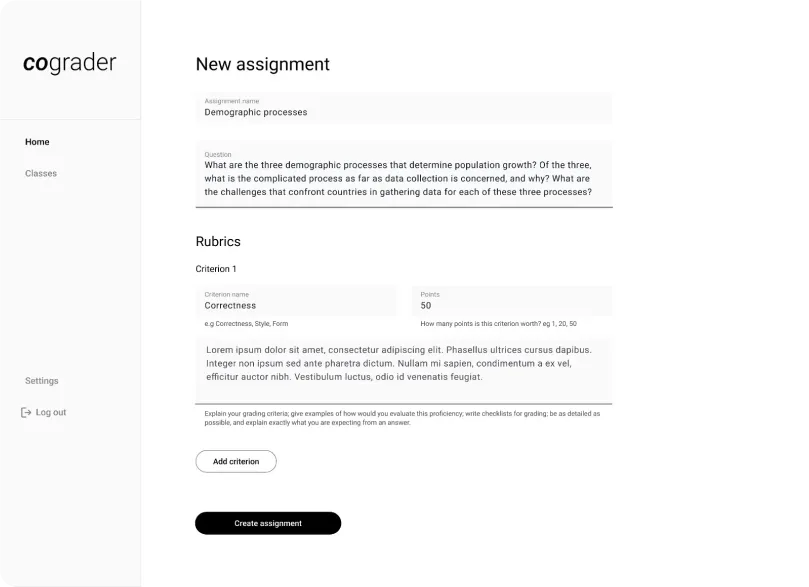
Get Grades, Feedback and Reports
CoGrader generates detailed feedback and justification reports for each student, highlighting areas of improvement together with the grade.
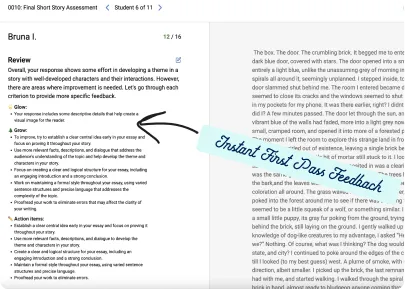
Review and Adjust
The teacher has the final say! Adjust the grades and the feedback so you can make sure every student gets the attention they deserve.
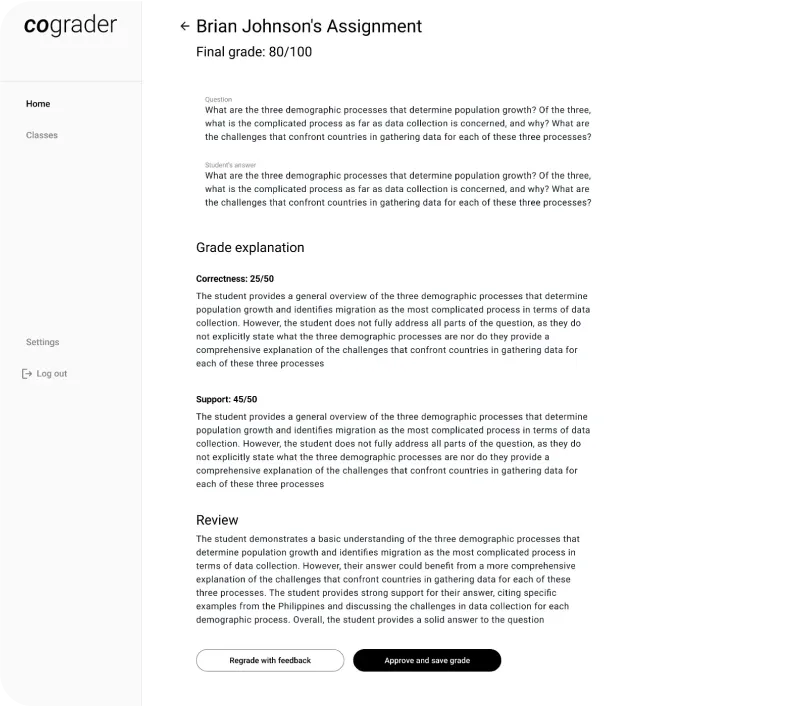
Want to see what Education looks like in 2025?
Get started right away
Not sure yet?
Frequently Asked Questions
CoGrader: the AI Teaching Assistant.
CoGrader is an AI-powered, rubric-based grader and feedback platform that focuses on written assignments. By combining advanced AI technology with educator expertise, CoGrader streamlines the grading process while maintaining high educational standards.
For students, CoGrader provides:
- Specific, actionable feedback to improve their writing
- Consistent, timely assessments of their written work
- Understanding of how to meet writing requirements and standards
- Progress tracking in writing skills development
For educators, CoGrader serves as a powerful teaching assistant by:
- Saving time grading writing assignments while maintaining high standards
- Providing detailed, personalized writing feedback efficiently
- Aligning writing assessments with state standards or custom rubrics
- Supporting writing instruction across multiple languages
- Monitoring student writing progress and identifying areas needing support
- Maintaining academic integrity with AI detection tools
While CoGrader leverages AI technology to enhance the assessment process, educators maintain full control over grading decisions and feedback delivery, ensuring the perfect balance between efficiency and educational excellence.
CoGrader enables educators to provide specific and timely feedback that aims to improve students’ writing outcomes. In addition, it saves teachers’ time and hassle, ensures consistency and accuracy in grading, reduces biases, and promotes academic integrity.
Benefits for Students:
- Detailed and personalized feedback that helps identify specific areas for improvement in writing, allowing for targeted revisions and enhanced learning outcomes
- Consistent and timely feedback on assignments, enabling faster progress and understanding of writing expectations
-Objective grading that eliminates potential human biases, ensuring fair assessment of their work
-Development of stronger writing skills through systematic feedback and clear guidance on areas needing improvement
Benefits for Educators:
- Saves significant time and effort in grading assignments, allowing more focus on teaching and student interaction
- Maintains consistent grading standards across all student submissions, ensuring fairness and reliability
- Detects potential academic integrity issues efficiently, helping uphold educational standards
- Reduces the mental fatigue associated with repetitive grading tasks while maintaining high-quality feedback
Yes! CoGrader comes with preloaded standards and assessment rubrics for major state tests including:
- Common Core State Standards (CCSS)
- Texas Essential Knowledge and Skills (TEKS)
- Florida B.E.S.T. Standards
- California Smarter Balanced Assessment Rubrics
- Texas STAAR Rubrics
- New York Regents
- AP/IB Rubrics
Additionally, you can upload any rubric to use immediately with your assignments.Try it out! We have designed CoGrader to be user-friendly and intuitive. We offer training and support to help you get started. Let us know if you need any help.
CoGrader provides full integration with Google Classroom for all users. For school and district accounts, we also offer complete integration with Canvas and Schoology. If you use other Learning Management Systems like Blackboard, Moodle, Microsoft Teams, or similar platforms, CoGrader supports seamless file import/export functionality.
To access Canvas and Schoology integrations, please request a quote for our school or district plans.
Privacy is our top priority at CoGrader. We maintain strict data protection standards, including SOC2 Type 1 Compliance, FERPA compliance and adherence to the NIST 1.1 framework. Our system uses OAuth2 authentication through Google's protected systems and collects minimal data, using only anonymized student identifiers to match assignments. We store only anonymized names and submissions, with all content securely stored and encrypted.
For detailed information about our data handling and security practices, please review these documents:
- Privacy Policy
- Terms of Use
- AI Transparency Note
- Third-Party Cybersecurity Assessment
We maintain a minimal data collection approach, gathering only the essential information required to provide and improve our grading and feedback services. This includes assignment details, student work submissions, and basic metadata such as timestamps and assignment identifiers. To protect privacy, we specifically exclude sensitive personal information from our collection processes.
For detailed information about our data handling and security practices, please review these documents:
- Privacy Policy
- Terms of Use
- AI Transparency Note
- Third-Party Cybersecurity Assessment
CoGrader's AI Detection feature (available on School/District subscriptions) helps identify potential AI-generated content. While no tool can guarantee 100% accuracy in AI detection, CoGrader helps teachers by flagging possible academic dishonesty to inform follow-up conversations with students and uphold the school’s policy.
CoGrader's grade suggestions offer strong reliability, lower than the usual variance between human graders. While the AI system uses advanced algorithms and extensive testing to ensure consistent grading, it's designed to assist rather than replace teacher judgment.
Educators maintain control by reviewing and adjusting both grades and feedback before finalizing them, combining AI efficiency with human expertise.
The teacher.
CoGrader is designed to assist educators by streamlining the grading process with AI-driven suggestions. However, the final feedback and grades remain the responsibility of the educator.
While CoGrader aims for accuracy and fairness, it should be used as an aid, not a replacement, for professional judgment. Educators should review and validate the grades and feedback before finalizing results.
The use of CoGrader constitutes acceptance of these terms, and we expressly disclaim any liability for errors or inconsistencies. The final grading decision always rests with the educator.
Yes, CoGrader can assess and provide feedback on assignments in any language, while the platform interface remains in English. The system can evaluate student work and generate detailed feedback in the same language as the submitted assignment, supporting multilingual education environments.
When processing assignments, we send only anonymized data to our AI language models. This includes the text of student submissions and necessary context from assignment prompts, ensuring effective assessment while maintaining privacy.
No, we do not use student PII to train our AI models. Additionally, our agreements with third-party AI providers explicitly prohibit using shared data for model training. This ensures student privacy and maintains clear boundaries between assessment and AI development.
Yes, we would be happy to. Since we receive many such requests, we prioritize institutions interested in purchasing CoGrader licenses. For any privacy-related questions or to submit your agreement, please contact privacy@cograder.com.
Yes, we provide specialized solutions for districts and multi-school organizations.
Our district-level package includes:
- A comprehensive dashboard showing performance across all schools
- Advanced analytics to track progress at school and grade levels
- Tools to identify trends and areas needing additional support
- Consolidated reporting and management features
This enables district administrators to effectively monitor and support writing improvement initiatives across their entire system.
To receive a customized quote for your school or district, please request a quote. Our team will help you find the right plan for your needs.
We accept major credit cards (Visa, MasterCard, American Express), bank transfers, and checks. For your convenience, we also accept purchase orders, which allow you to pay by invoice at a later date.
You can access our W-9 form in the School quote form, even before completing a purchase. Simply start generating a quote, and the W-9 will be made available to you. To begin this process, click here.
You can request a tailored quote through our quote form. We'll provide customized pricing along with any available offers for your school. There's no purchase commitment when requesting a quote - we're here to help you find the best solution for your needs.
Yes, we accept purchase orders (PO) for school and district plans. This payment option is not available for individual subscriptions. Your school can process the payment through their standard procurement system using a PO.
No, purchase orders (PO) are only accepted for school, district, and institutional licenses. Individual accounts must be purchased via credit card.
We recommend considering our School/District plans for institutional purchases, as these provide:
- Licenses for all teachers in your institution
- Administrative management of multiple educator accounts
- Professional development and training resources to support teachers
- Enhanced features for school-wide implementation






